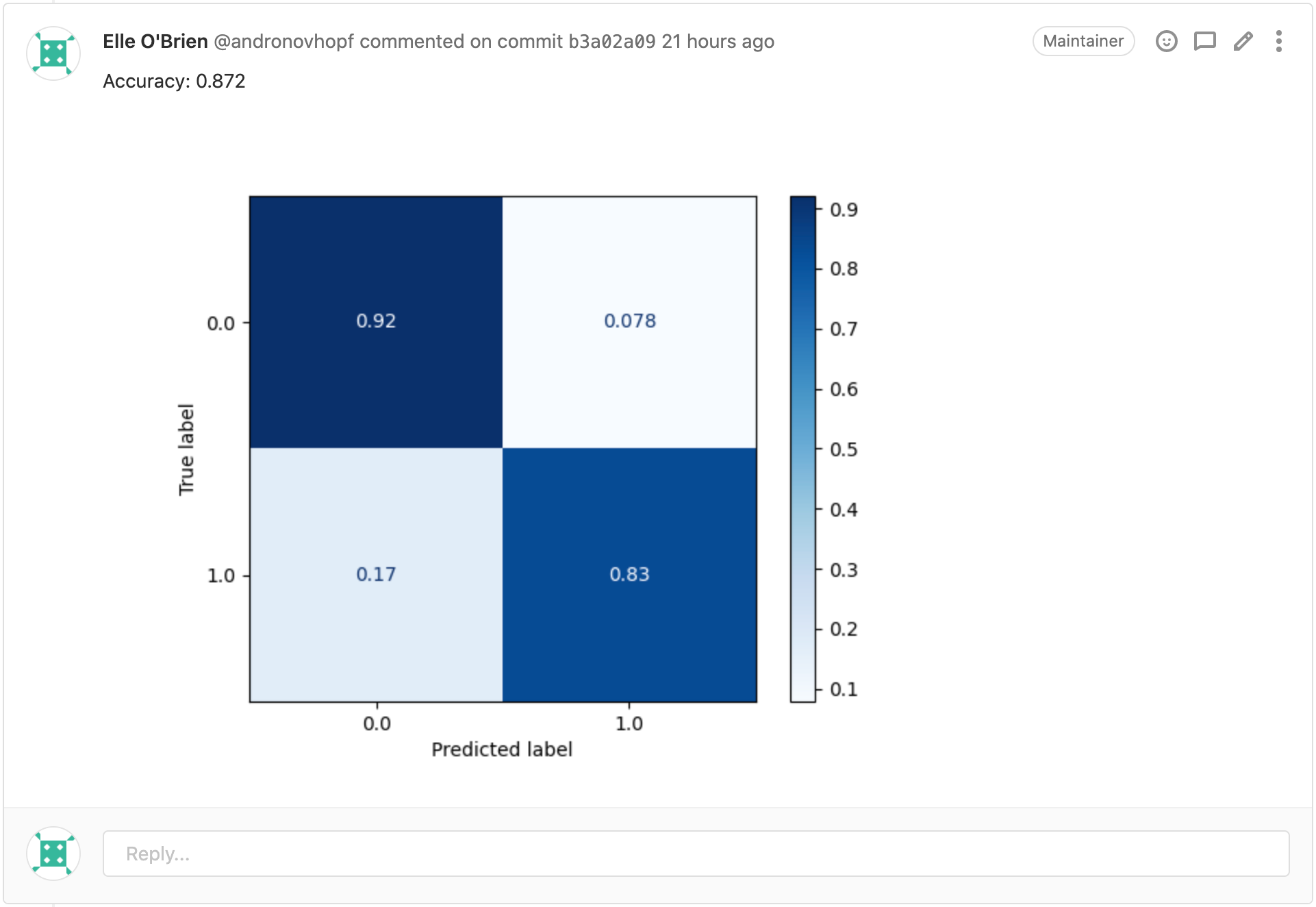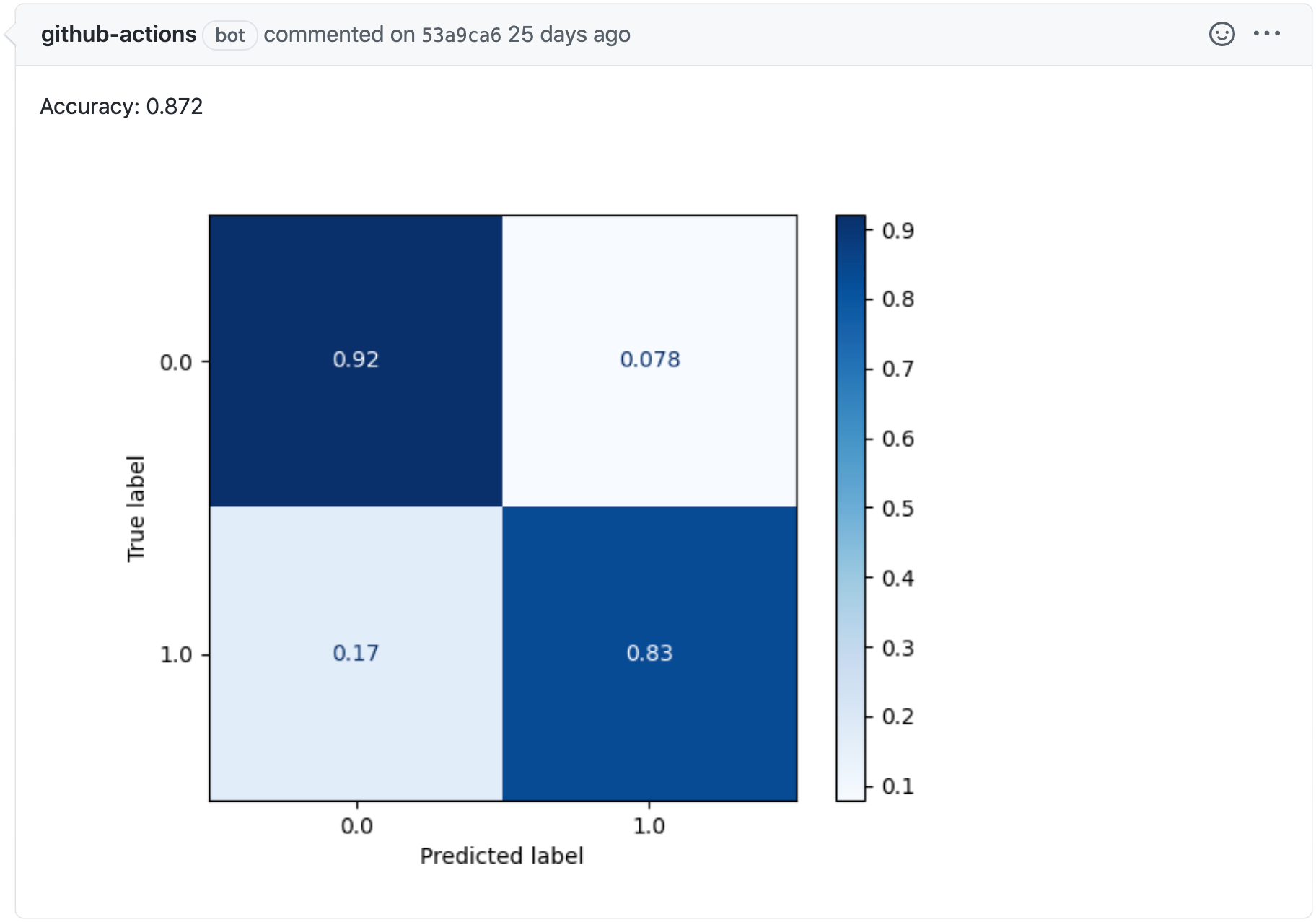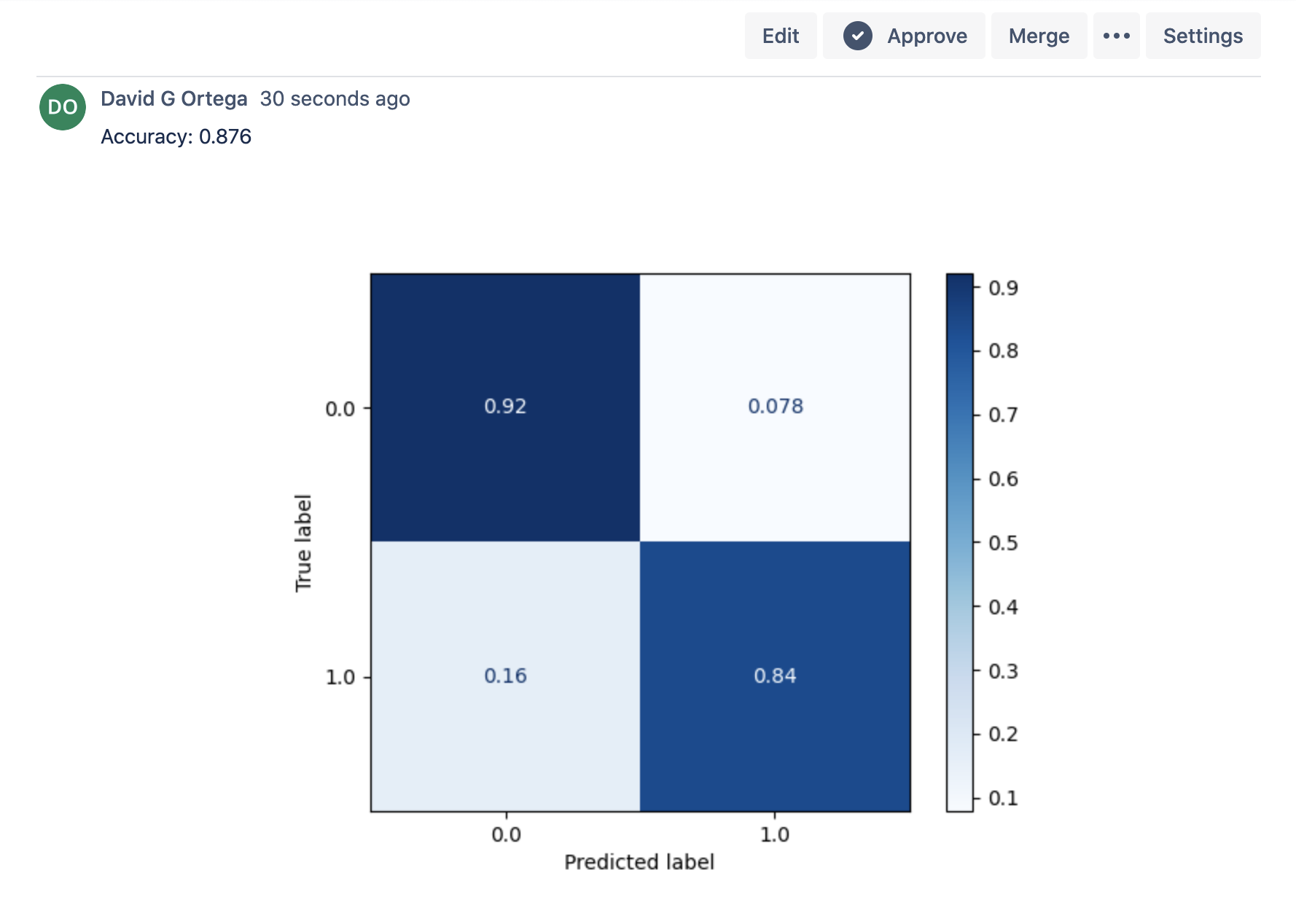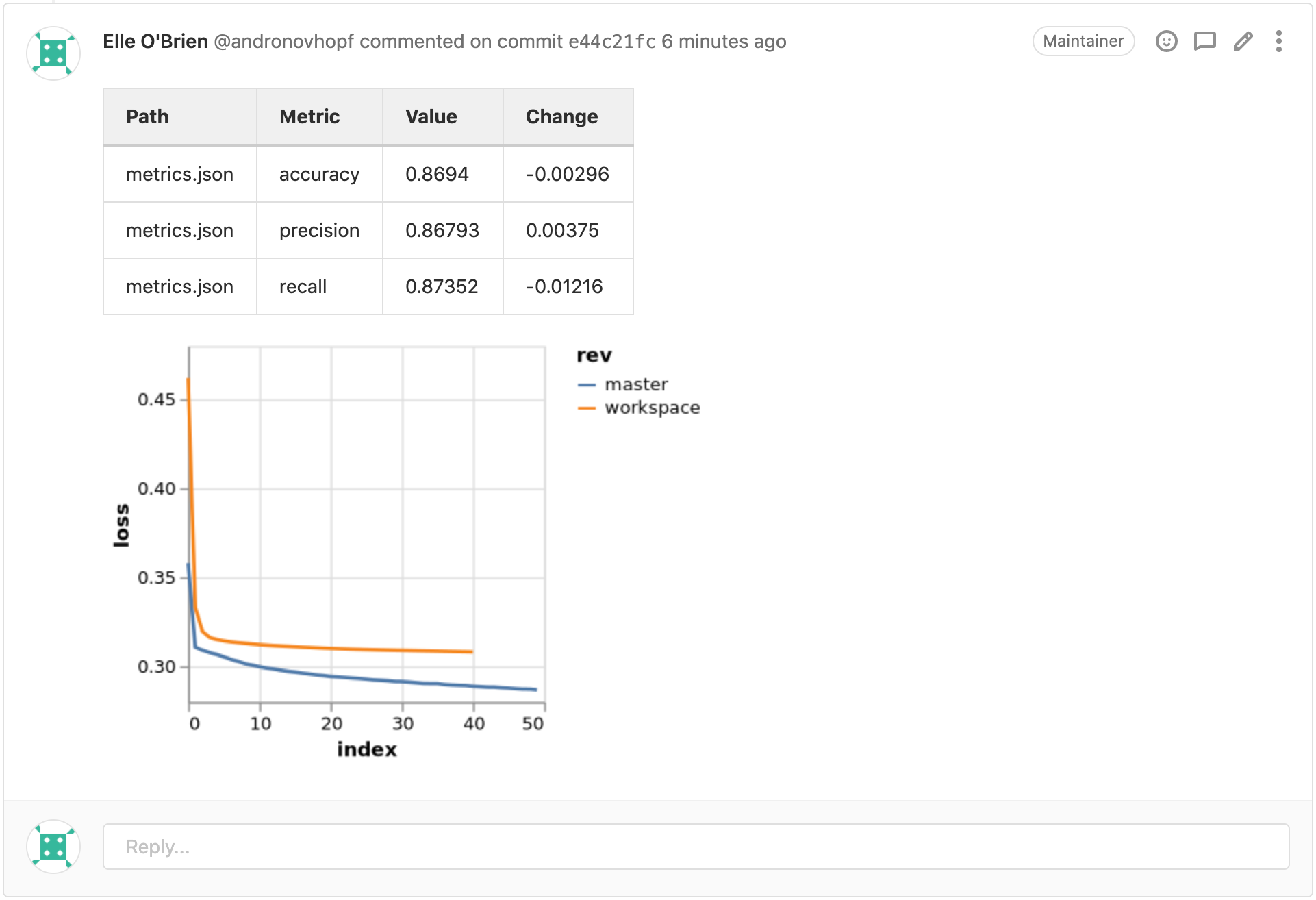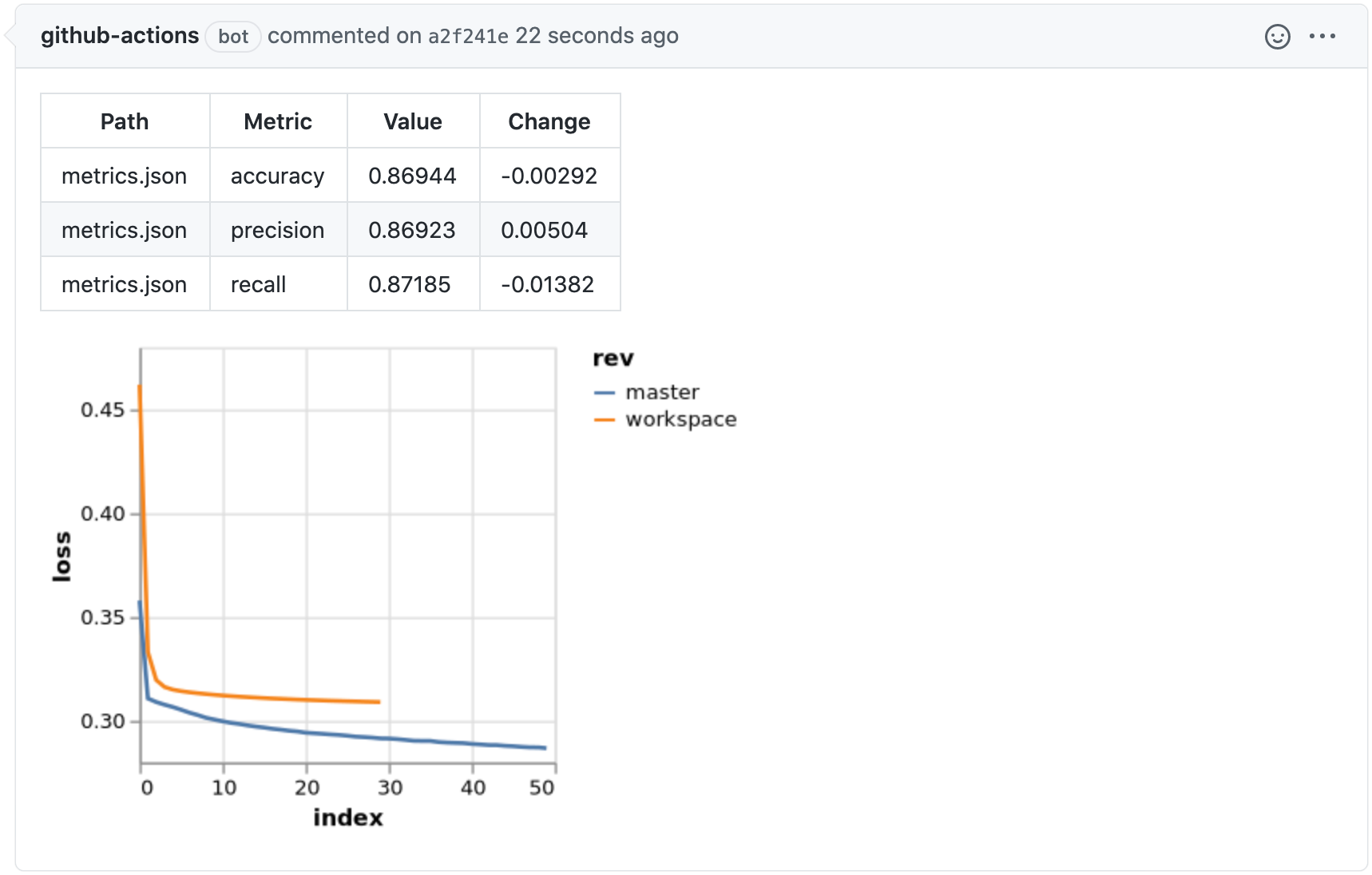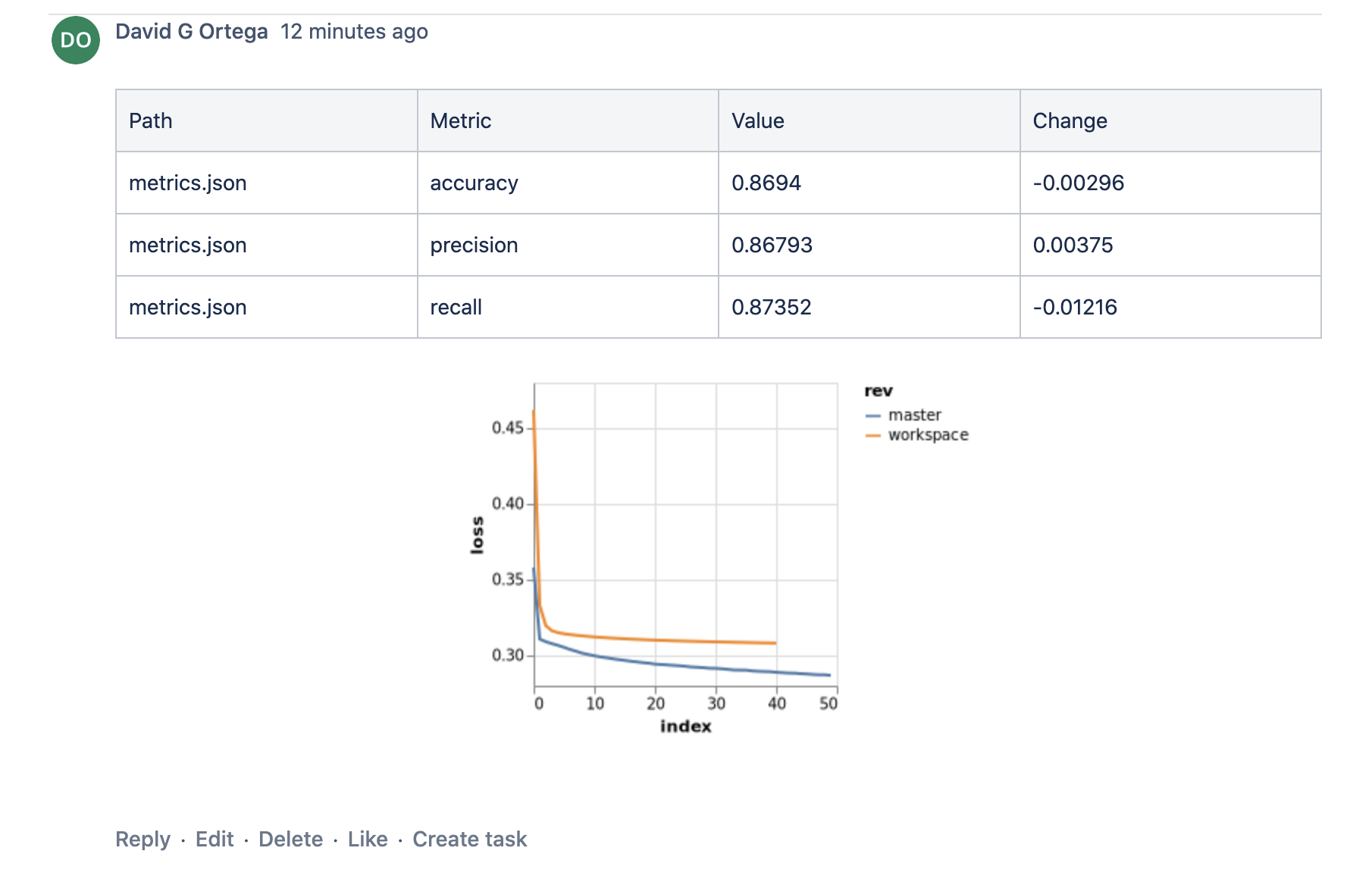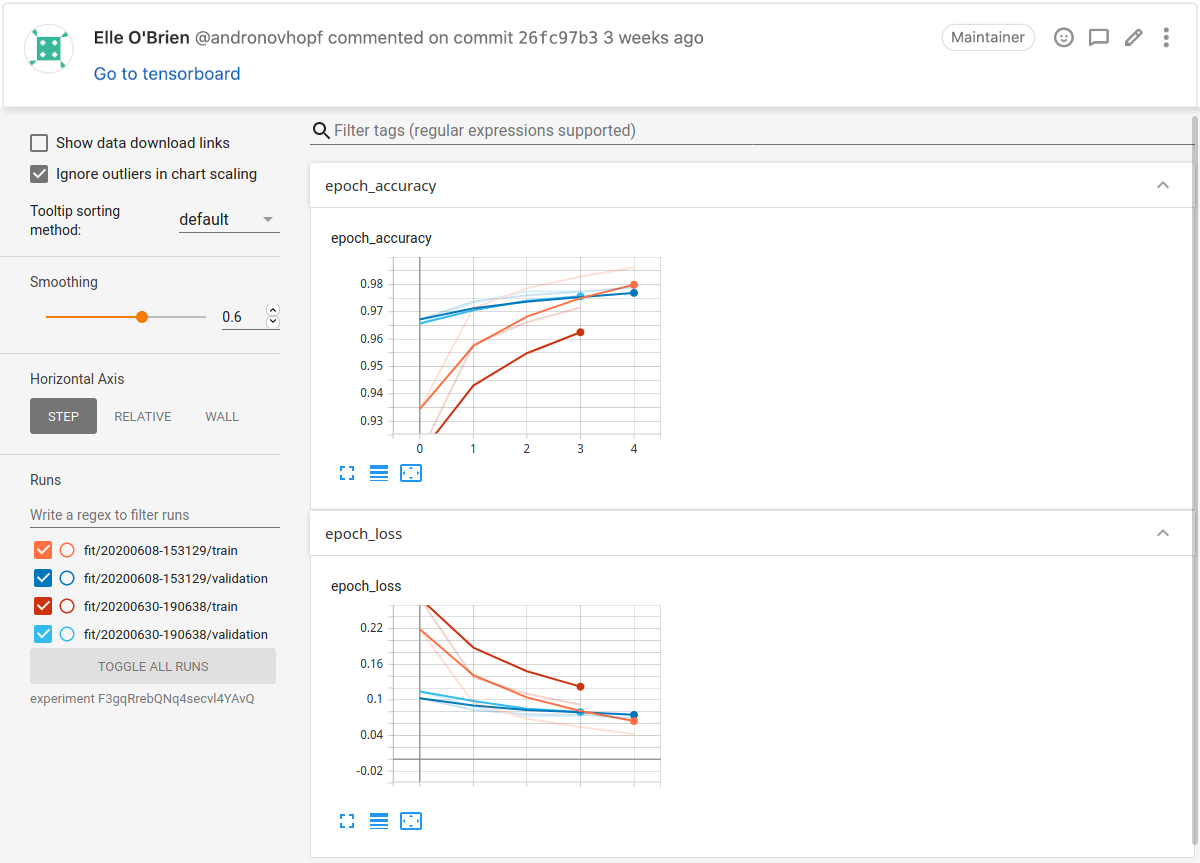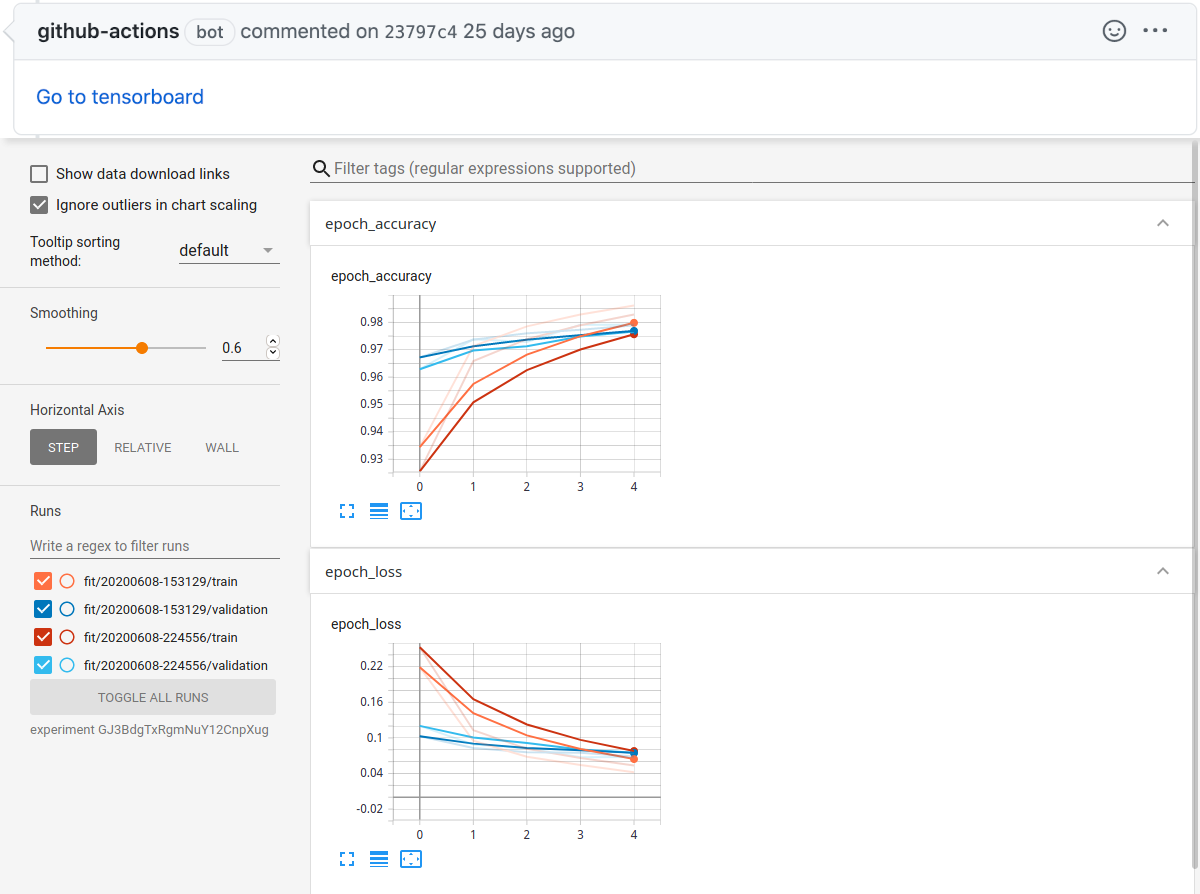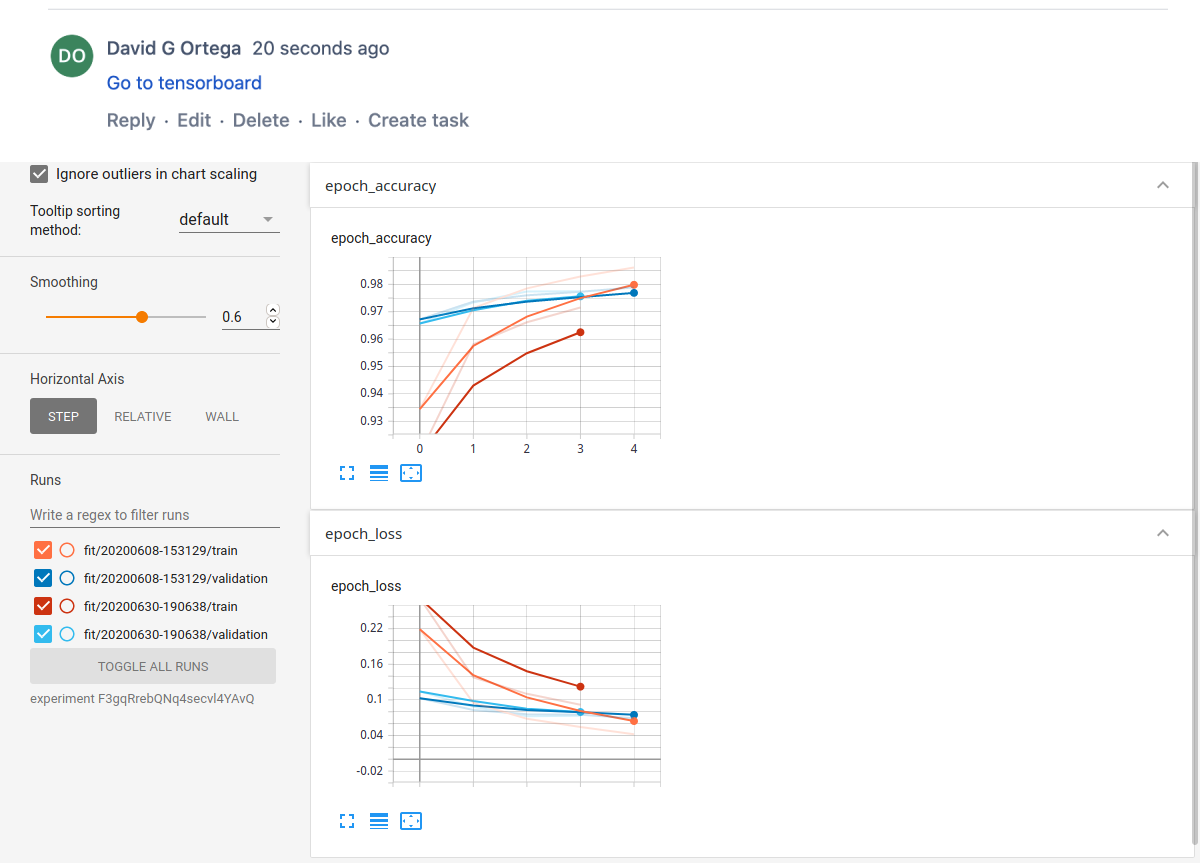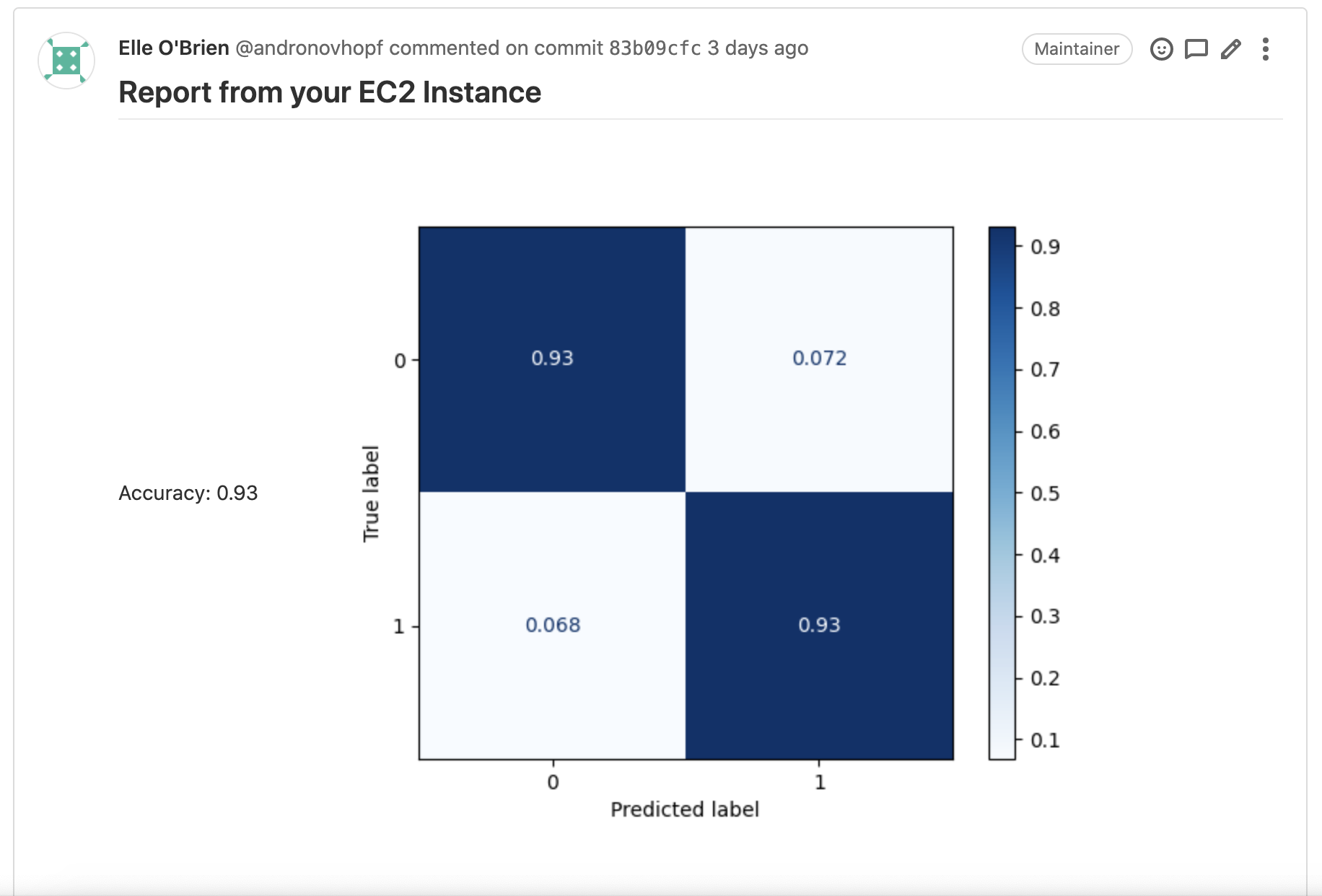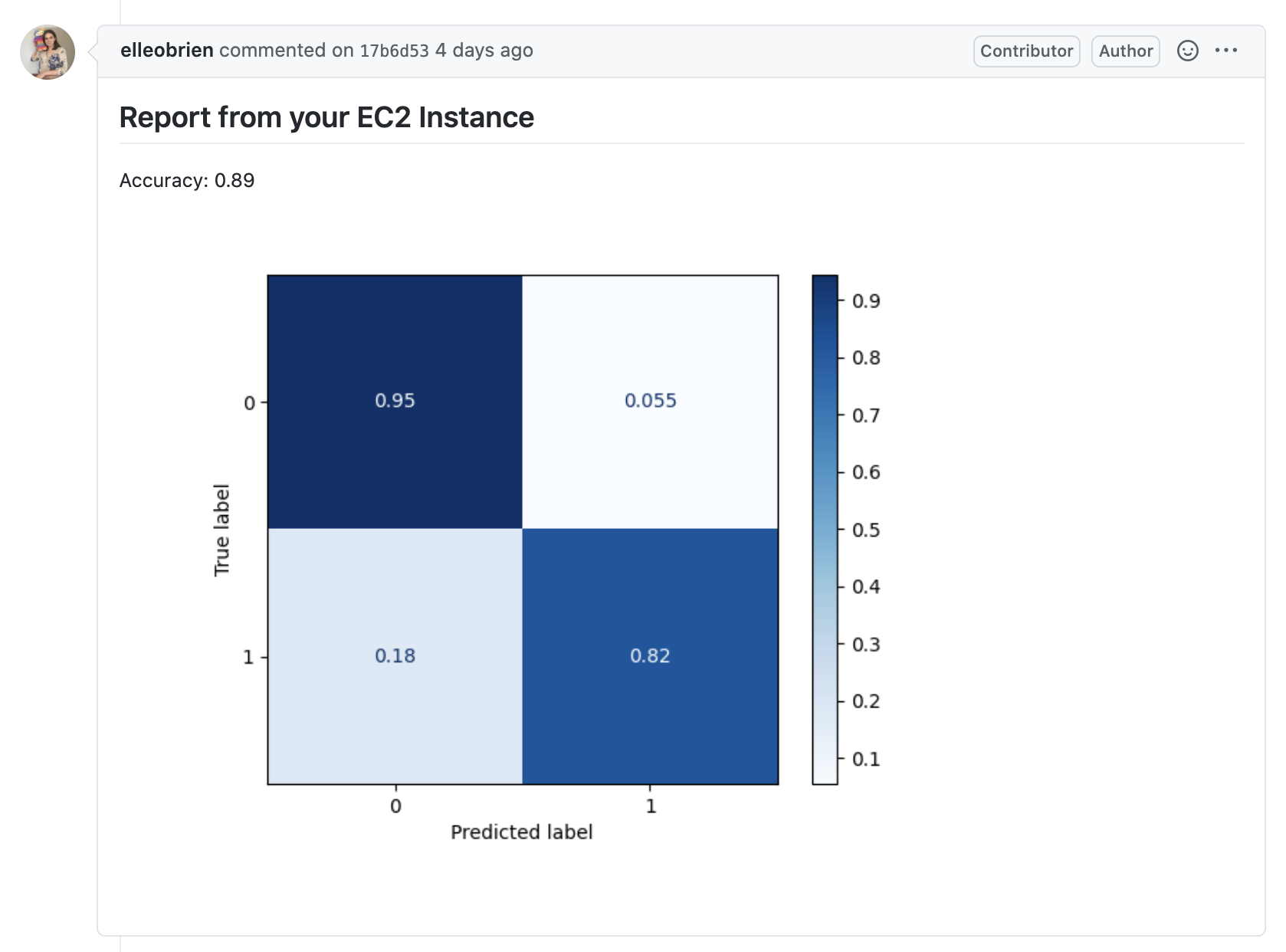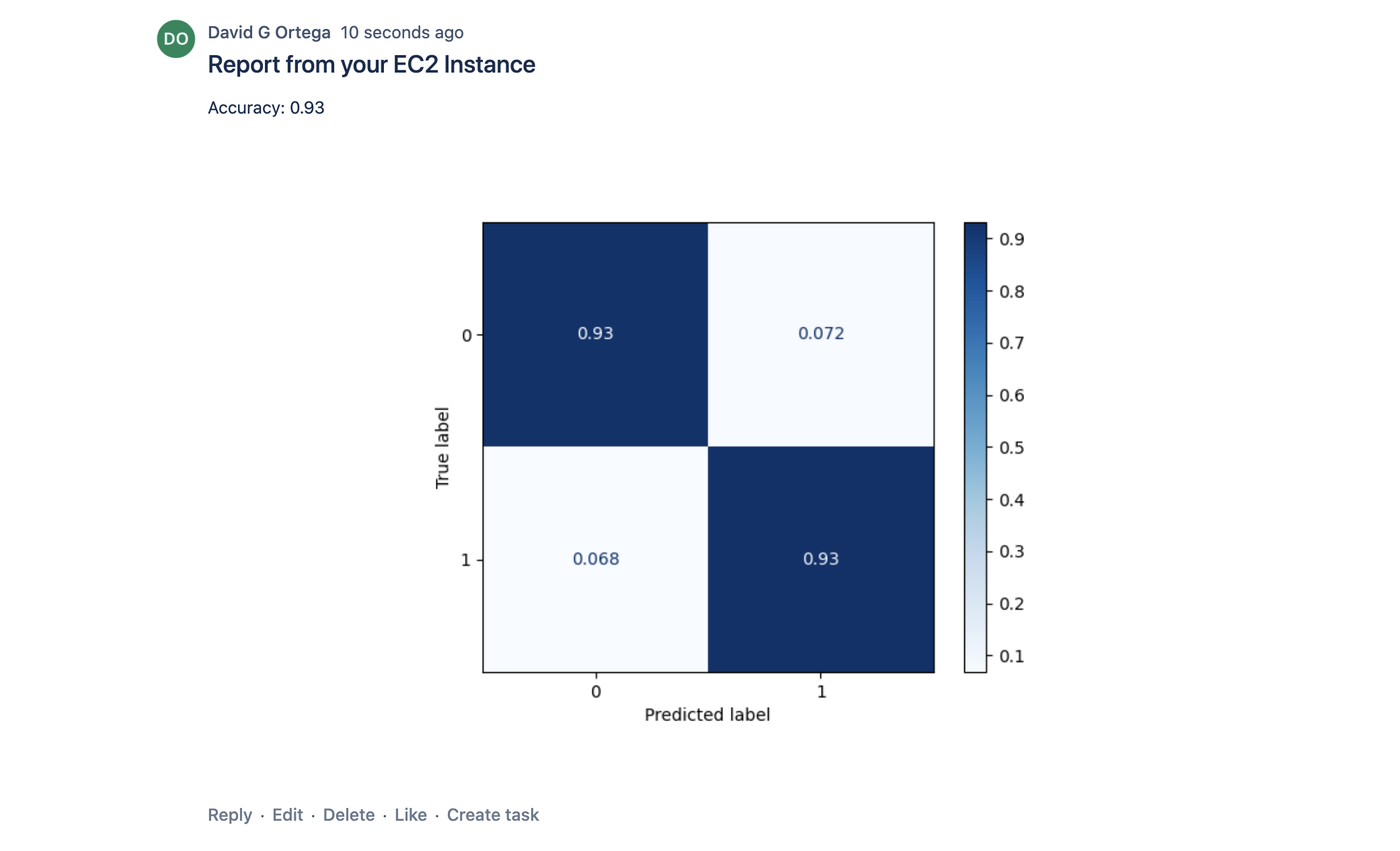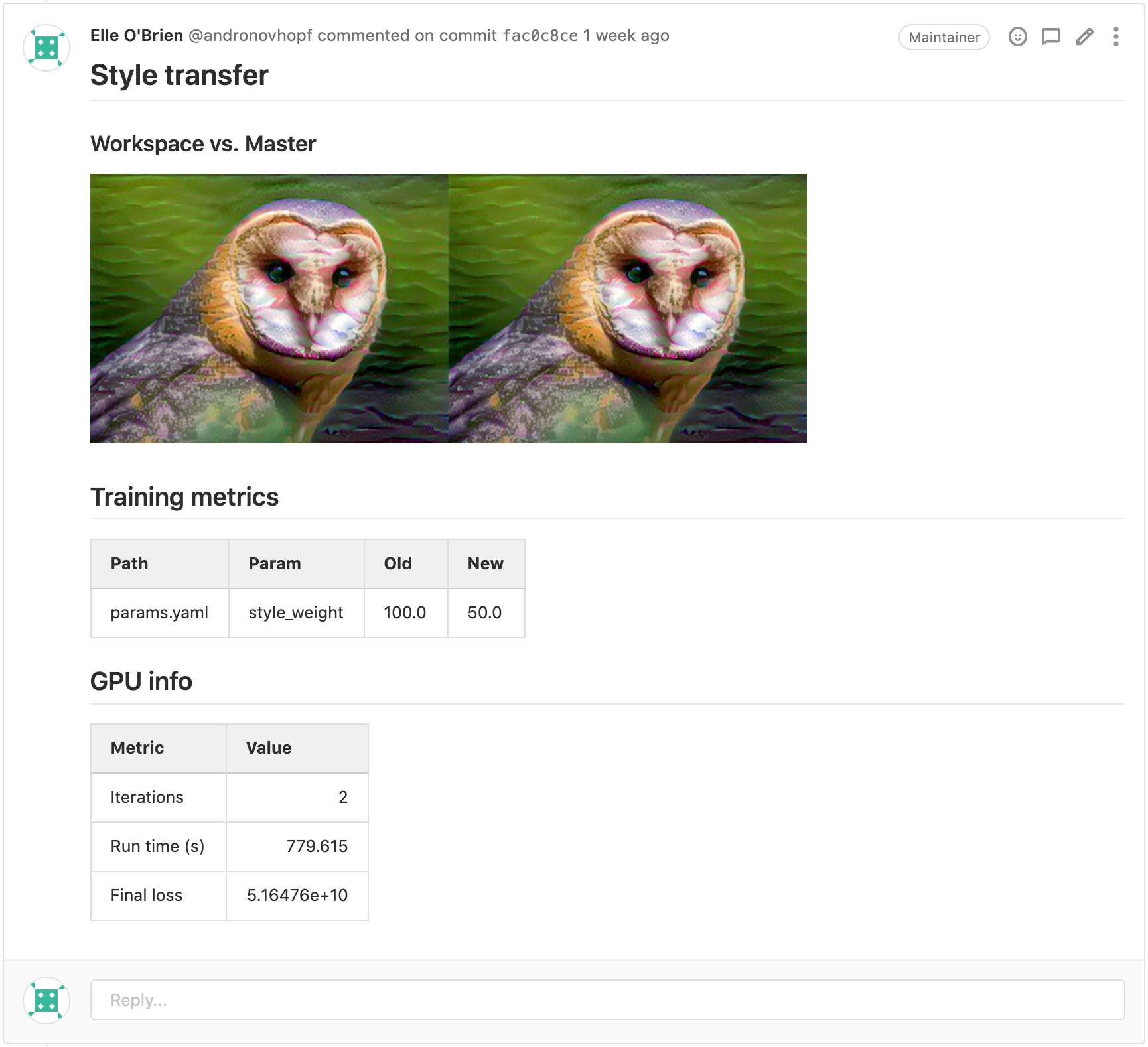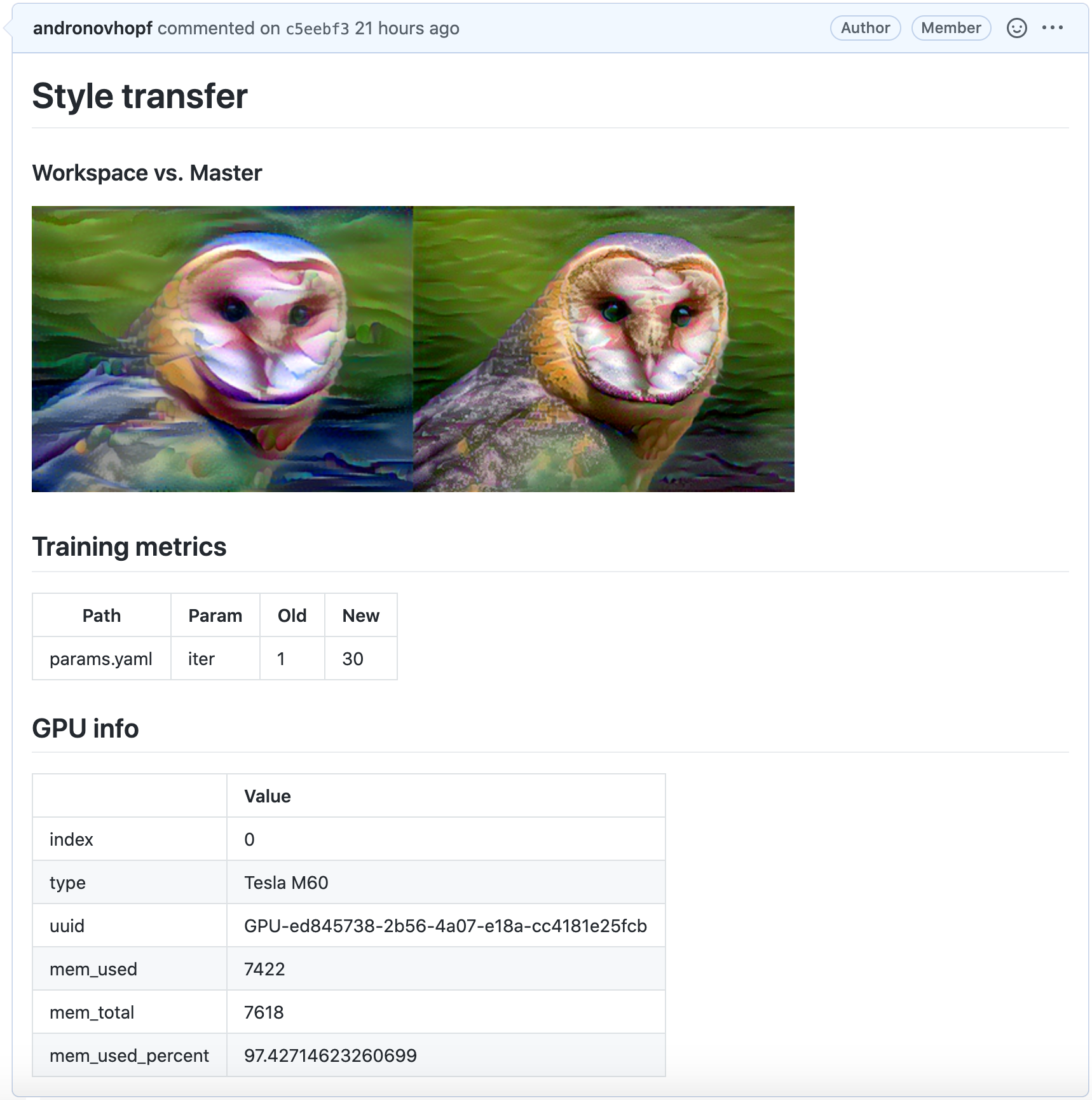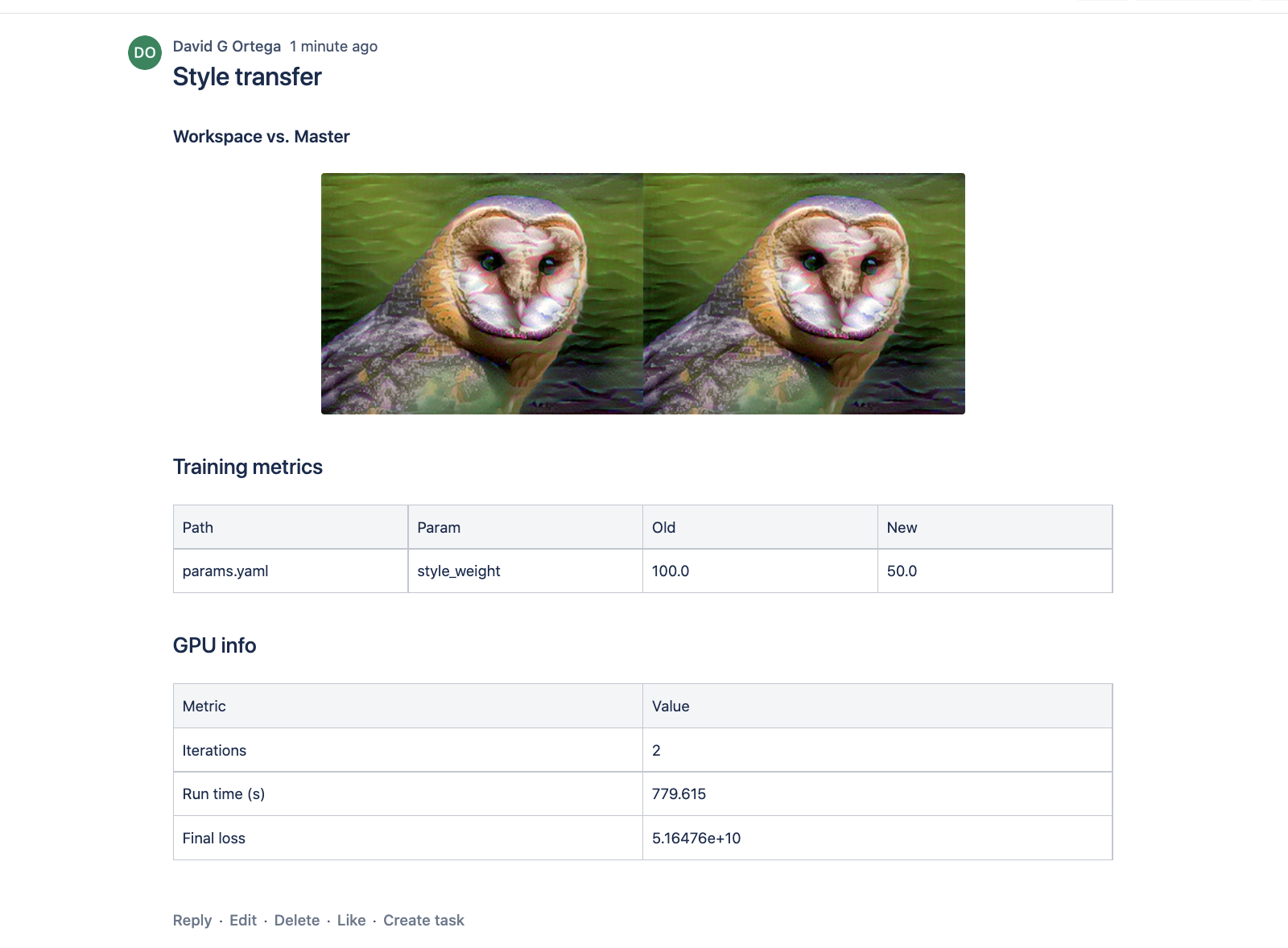.gitlab-ci.yml
train-and-report: image: iterativeai/cml:0-dvc2-base1 script: - pip install -r requirements.txt - python train.py # generate plot.png # Create CML report - cat metrics.txt >> report.md - echo '' >> report.md - cml comment create report.md
.github/workflows/cml.yaml
name: CMLon: [push]jobs: train-and-report: runs-on: ubuntu-latest container: docker://ghcr.io/iterative/cml:0-dvc2-base1 steps: - uses: actions/checkout@v3 - run: | pip install -r requirements.txt python train.py # generate plot.png # Create CML report cat metrics.txt >> report.md echo '' >> report.md cml comment create report.md env: REPO_TOKEN: ${{ secrets.GITHUB_TOKEN }}
bitbucket-pipelines.yml
image: iterativeai/cml:0-dvc2-base1pipelines: default: - step: name: Train and Report script: - pip install -r requirements.txt - python train.py # generate plot.png # Create CML report - cat metrics.txt >> report.md - echo '' >> report.md - cml comment create report.md
.gitlab-ci.yml
train-and-report: image: iterativeai/cml:0-dvc2-base1 script: - dvc pull data - pip install -r requirements.txt - dvc repro # Compare metrics to main - git fetch --depth=1 origin main:main - dvc metrics diff --show-md main >> report.md # Plot training loss function diff - dvc plots diff --target loss.csv --show-vega main > vega.json - vl2png vega.json > plot.png - echo '' >> report.md # Post CML report as a comment in GitLab - cml comment create report.md
.github/workflows/cml.yaml
name: CML & DVCon: [push]jobs: train-and-report: runs-on: ubuntu-latest steps: - uses: actions/checkout@v3 - uses: actions/setup-python@v4 with: python-version: '3.x' - uses: iterative/setup-cml@v1 - uses: iterative/setup-dvc@v1 - name: Train model env: AWS_ACCESS_KEY_ID: ${{ secrets.AWS_ACCESS_KEY_ID }} AWS_SECRET_ACCESS_KEY: ${{ secrets.AWS_SECRET_ACCESS_KEY }} run: | dvc pull data pip install -r requirements.txt dvc repro - name: Create CML report run: | # Compare metrics to main git fetch --depth=1 origin main:main dvc metrics diff --show-md main >> report.md # Plot training loss function diff dvc plots diff \ --target loss.csv --show-vega main > vega.json vl2png vega.json > plot.png echo '' >> report.md cml comment create report.md env: REPO_TOKEN: ${{ secrets.GITHUB_TOKEN }}
bitbucket-pipelines.yml
image: iterativeai/cml:0-dvc2-base1pipelines: default: - step: name: Train model script: - dvc pull data - pip install -r requirements.txt - dvc repro - step: name: Create CML report script: # Compare metrics to main - git fetch --depth=1 origin main:main - dvc metrics diff --show-md main >> report.md # Plot training loss function diff - dvc plots diff --target loss.csv --show-vega main > vega.json - vl2png vega.json > plot.png - echo '' >> report.md # Post CML report as a comment in Bitbucket - cml comment create report.md
.gitlab-ci.yml
train-and-report: image: iterativeai/cml:0-dvc2-base1 script: - pip install -r requirements.txt - cml tensorboard connect --logdir=./logs --name="Go to tensorboard" --md >> report.md - cml comment create report.md - python train.py # generate ./logs
.github/workflows/cml.yaml
name: CML & TensorBoardon: [push]jobs: train-and-report: runs-on: ubuntu-latest container: docker://ghcr.io/iterative/cml:0-dvc2-base1 steps: - uses: actions/checkout@v3 - name: Train and Report env: REPO_TOKEN: ${{ secrets.GITHUB_TOKEN }} TB_CREDENTIALS: ${{ secrets.TB_CREDENTIALS }} run: | pip install -r requirements.txt cml tensorboard connect \ --logdir=./logs \ --name="Go to tensorboard" \ --md >> report.md cml comment create report.md python train.py # generate ./logs
bitbucket-pipelines.yml
image: iterativeai/cml:0-dvc2-base1pipelines: default: - step: name: Train and Report script: - pip install -r requirements.txt - cml tensorboard connect --logdir=./logs --name="Go to tensorboard" --md >> report.md - cml comment create report.md - python train.py # generate ./logs
.gitlab-ci.yml
launch-runner: image: iterativeai/cml:0-dvc2-base1 script: # Supports AWS, Azure, GCP, K8s - cml runner launch --cloud=aws --cloud-region=us-west --cloud-type=m5.2xlarge --cloud-spot --labels=cml-runnertrain-and-report: tags: [cml-runner] needs: [launch-runner] image: iterativeai/cml:0-dvc2-base1 script: - pip install -r requirements.txt - python train.py # generate plot.png - echo "## Report from your EC2 instance" >> report.md - cat metrics.txt >> report.md - echo '' >> report.md - cml comment create report.md
.github/workflows/cml.yaml
name: CMLon: [push]jobs: launch-runner: runs-on: ubuntu-latest steps: - uses: actions/checkout@v3 - uses: iterative/setup-cml@v1 - name: Deploy runner on AWS EC2 # Supports AWS, Azure, GCP, K8s env: REPO_TOKEN: ${{ secrets.PERSONAL_ACCESS_TOKEN }} AWS_ACCESS_KEY_ID: ${{ secrets.AWS_ACCESS_KEY_ID }} AWS_SECRET_ACCESS_KEY: ${{ secrets.AWS_SECRET_ACCESS_KEY }} run: | cml runner launch \ --cloud=aws \ --cloud-region=us-west \ --cloud-type=m5.2xlarge \ --labels=cml-runner train-and-report: runs-on: [self-hosted, cml-runner] needs: launch-runner timeout-minutes: 50400 # 35 days container: docker://iterativeai/cml:0-dvc2-base1 steps: - uses: actions/checkout@v3 - name: Train and Report run: | pip install -r requirements.txt python train.py # generate plot.png echo "## Report from your EC2 Instance" >> report.md cat metrics.txt >> report.md echo '' >> report.md cml comment create report.md env: REPO_TOKEN: ${{ secrets.PERSONAL_ACCESS_TOKEN }}
bitbucket-pipelines.yml
pipelines: default: - step: name: Launch Runner image: iterativeai/cml:0-dvc2-base1 script: # Supports AWS, Azure, GCP, K8s - cml runner launch --cloud=aws --cloud-region=us-west --cloud-type=m5.2xlarge --cloud-spot --labels=cml.runner - step: runs-on: [self.hosted, cml.runner] name: Train and Report image: iterativeai/cml:0-dvc2-base1 script: - pip install -r requirements.txt - python train.py # generate plot.png - echo "## Report from your EC2 instance" >> report.md - cat metrics.txt >> report.md - echo '' >> report.md - cml comment create report.md
.gitlab-ci.yml
launch-runner: image: iterativeai/cml:0-dvc2-base1 script: # Supports AWS, Azure, GCP, K8s - cml runner launch --cloud=aws --cloud-region=us-west --cloud-type=p2.xlarge --cloud-hdd-size=64 --cloud-spot --labels=cml-gputrain-and-report: tags: [cml-gpu] needs: [launch-runner] image: iterativeai/cml:0-dvc2-base1-gpu script: - dvc pull data - pip install -r requirements.txt - dvc repro - git show origin/main:image.png > image-main.png - | cat <<EOF > report.md # Style transfer ## Workspace vs. Main   ## Training metrics $(dvc params diff main --show-md) ## GPU info $(cat gpu_info.txt) EOF - cml comment create report.md
.github/workflows/cml.yaml
name: CMLon: [push]jobs: launch-runner: runs-on: ubuntu-latest steps: - uses: actions/checkout@v3 - uses: iterative/setup-cml@v1 - name: Deploy runner on AWS EC2 # Supports AWS, Azure, GCP, K8s env: REPO_TOKEN: ${{ secrets.PERSONAL_ACCESS_TOKEN }} AWS_ACCESS_KEY_ID: ${{ secrets.AWS_ACCESS_KEY_ID }} AWS_SECRET_ACCESS_KEY: ${{ secrets.AWS_SECRET_ACCESS_KEY }} run: | cml runner launch \ --cloud=aws \ --cloud-region=us-west \ --cloud-type=p2.xlarge \ --cloud-hdd-size=64 \ --labels=cml-gpu train-and-report: runs-on: [self-hosted, cml-gpu] needs: launch-runner timeout-minutes: 50400 # 35 days container: image: docker://iterativeai/cml:0-dvc2-base1-gpu options: --gpus all steps: - uses: actions/checkout@v3 - name: Train model run: | dvc pull data pip install -r requirements.txt dvc repro - name: Create CML report run: | git show origin/main:image.png > image-main.png cat <<EOF > report.md # Style transfer ## Workspace vs. Main   ## Training metrics $(dvc params diff main --show-md) ## GPU info $(cat gpu_info.txt) EOF cml comment create report.md env: REPO_TOKEN: ${{ secrets.PERSONAL_ACCESS_TOKEN }}
bitbucket-pipelines.yml
# GPU support coming soon, see https://github.com/iterative/cml/issues/1015pipelines: default: - step: name: deploy-runner image: iterativeai/cml:0-dvc2-base1 script: - | cml runner \ --cloud=aws \ --cloud-region=us-west \ --cloud-type=m5.2xlarge \ --cloud-spot \ --labels=cml.runner - step: name: run runs-on: [self.hosted, cml.runner] image: iterativeai/cml:0-dvc2-base1 script: - apt-get update -y - apt install imagemagick -y - pip install -r requirements.txt - git fetch --prune - dvc repro - echo "# Style transfer" >> report.md - git show origin/master:final_owl.png > master_owl.png - convert +append final_owl.png master_owl.png out.png - convert out.png -resize 75% out_shrink.png - echo "### Workspace vs. Main" >> report.md - cml publish out_shrink.png --md --title 'compare' >> report.md - echo "## Training metrics" >> report.md - dvc params diff master --show-md >> report.md - echo >> report.md - cml send-comment report.md