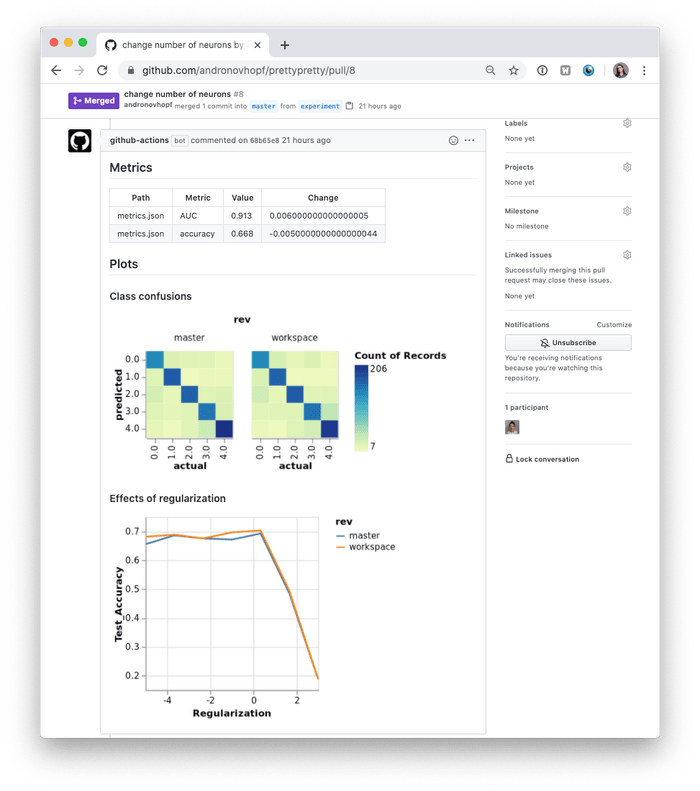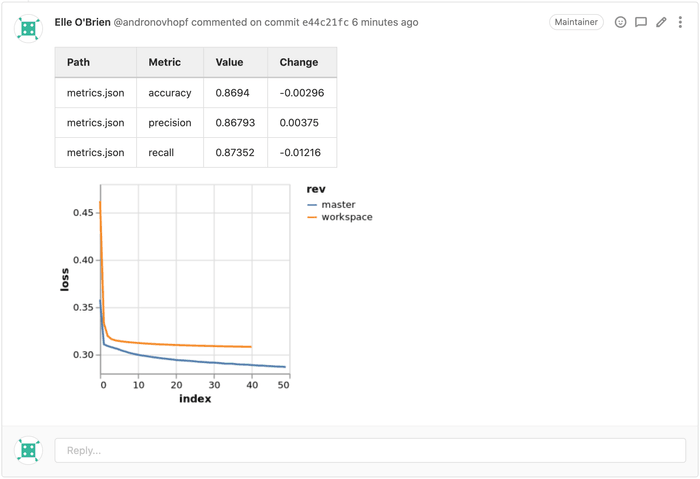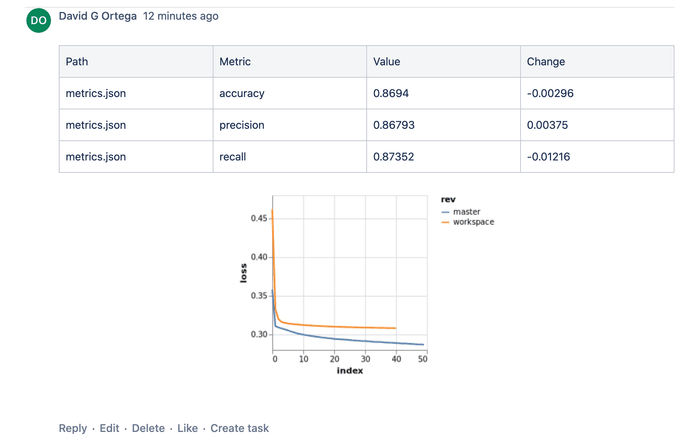CML with DVC
In many ML projects, data isn't stored in a Git repository and needs to be downloaded from external sources. DVC is a common way to bring data to your CML runner. DVC also lets you run pipelines and plot changes in metrics for inclusion in CML reports.
The .github/workflows/cml.yaml file to create this report is:
name: CML & DVC
on: [push]
jobs:
train-and-report:
runs-on: ubuntu-latest
# container: docker://ghcr.io/iterative/cml:0-dvc2-base1
steps:
- uses: actions/checkout@v3
- uses: actions/setup-python@v4
with:
python-version: '3.x'
- uses: iterative/setup-cml@v1
- uses: iterative/setup-dvc@v1
- name: Train model
env:
AWS_ACCESS_KEY_ID: ${{ secrets.AWS_ACCESS_KEY_ID }}
AWS_SECRET_ACCESS_KEY: ${{ secrets.AWS_SECRET_ACCESS_KEY }}
run: |
pip install -r requirements.txt # Install dependencies
dvc pull data --run-cache # Pull data & run-cache from S3
dvc repro # Reproduce pipeline
- name: Create CML report
env:
REPO_TOKEN: ${{ secrets.GITHUB_TOKEN }}
run: |
echo "## Metrics: workflow vs. main" >> report.md
git fetch --depth=1 origin main:main
dvc metrics diff master --show-md >> report.md
echo "## Plots" >> report.md
echo "### Class confusions" >> report.md
dvc plots diff \
--target classes.csv \
--template confusion \
-x actual \
-y predicted \
--show-vega master > vega.json
vl2png vega.json -s 1.5 > plot.png
echo '' >> report.md
echo "### Effects of regularization" >> report.md
dvc plots diff \
--target estimators.csv \
-x Regularization \
--show-vega master > vega.json
vl2png vega.json -s 1.5 > plot-diff.png
echo '' >> report.md
echo "### Training loss" >> report.md
dvc plots diff \
--target loss.csv --show-vega main > vega.json
vl2png vega.json > plot-loss.png
echo '' >> report.md
cml comment create report.mdSee the example repository for more, or check out the use cases for machine learning.
GitHub Actions: setup-dvc
The iterative/setup-dvc action
installs DVC (similar to what setup-cml does
for CML).
This action works on Ubuntu, macOS, and Windows runners. When running on Windows, Python 3 should be setup first.
steps:
- uses: actions/checkout@v3
- uses: iterative/setup-dvc@v1runs-on: windows-latest
steps:
- uses: actions/checkout@v3
- uses: actions/setup-python@v4
with:
python-version: '3.x'
- uses: iterative/setup-dvc@v1A specific DVC version can be installed using the version argument (defaults
to the latest release).
- uses: iterative/setup-dvc@v1
with:
version: '1.0.1'The .gitlab-ci.yml file to create this report is:
train-and-report:
image: iterativeai/cml:0-dvc2-base1 # Python, DVC, & CML pre-installed
script:
- pip install -r requirements.txt # Install dependencies
- dvc pull data --run-cache # Pull data & run-cache from S3
- dvc repro # Reproduce pipeline
# Create CML report
- echo "## Metrics: workflow vs. main" >> report.md
- git fetch --depth=1 origin main:main
- dvc metrics diff --show-md main >> report.md
- echo "## Plots" >> report.md
- echo "### Training loss function diff" >> report.md
- dvc plots diff --target loss.csv --show-vega main > vega.json
- vl2png vega.json > plot.png
- echo '' >> report.md
- cml comment create report.mdSee the example repository for more, or check out the use cases for machine learning.
The bitbucket-pipelines.yml file to create this report is:
image: iterativeai/cml:0-dvc2-base1 # Python, DVC, & CML pre-installed
pipelines:
default:
- step:
name: Train model
script:
- pip install -r requirements.txt # Install dependencies
- dvc pull data --run-cache # Pull data & run-cache from S3
- dvc repro # Reproduce pipeline
- step:
name: Create CML report
script:
- echo "## Metrics: workflow vs. main" >> report.md
- git fetch --depth=1 origin main:main
- dvc metrics diff --show-md main >> report.md
- echo "## Plots" >> report.md
- echo "### Training loss function diff" >> report.md
- dvc plots diff --target loss.csv --show-vega main > vega.json
- vl2png vega.json > plot.png
- echo '' >> report.md
- cml comment create report.mdCloud Storage Provider Credentials
There are many supported could storage providers. Authentication credentials can be provided via environment variables. Here are a few examples for some of the most frequently used providers:
AWS_ACCESS_KEY_IDAWS_SECRET_ACCESS_KEYAWS_SESSION_TOKEN(optional)
AZURE_STORAGE_CONNECTION_STRINGAZURE_STORAGE_CONTAINER_NAME
OSS_BUCKETOSS_ACCESS_KEY_IDOSS_ACCESS_KEY_SECRETOSS_ENDPOINT
GOOGLE_APPLICATION_CREDENTIALS: the path to a service account JSON file
GDRIVE_CREDENTIALS_DATA: the contents of a service account JSON file. See how to setup a Google Drive DVC remote for more information.
Runner Access Permissions
When using object storage remotes (like AWS s3 or GCP gs) with
cml runner, DVC can be granted fine-grained
access. Instead of resorting to dedicated credentials & managing additional
keys,
the --cloud-permission-set option
provides granular control.
Networking cost and transfer time can also be reduced using an appropriate
--cloud-region. For example, AWS has
free network transfers from a DVC remote
s3 to a CML runner ec2 instance within the same region.
$ cml runner launch \
--cloud=aws \
--cloud-region=us-west \
--cloud-type=m+t4 \
--cloud-permission-set=arn:aws:iam::1234567890:instance-profile/dvc-s3-access \
--labels=cml-gpu$ cml runner launch \
--cloud=gcp \
--cloud-region=us-west \
--cloud-type=m+t4 \
--cloud-permission-set=dvc-sa@myproject.iam.gserviceaccount.com,scopes=storage-rw \
--labels=cml-gpu